As a Delegated Administrator, you are able to create new SP metadata and edit existing SP metadata assigned to you by your organization's Site Administrator. If you are unable to perform an action you believe you should, speak with your Site Administrator. Only a Site administrator can assign privileges to a Delegated Administrator.
Note: a Delegated Administrator cannot directly submit metadata to be published to the InCommon metadata. Any metadata you update will be placed in a "SA Review Required" state. Your Site Administrator needs to approve and publish your changes on your behalf. Please contact your Site Administrator directly to request approval and publication when you are ready.
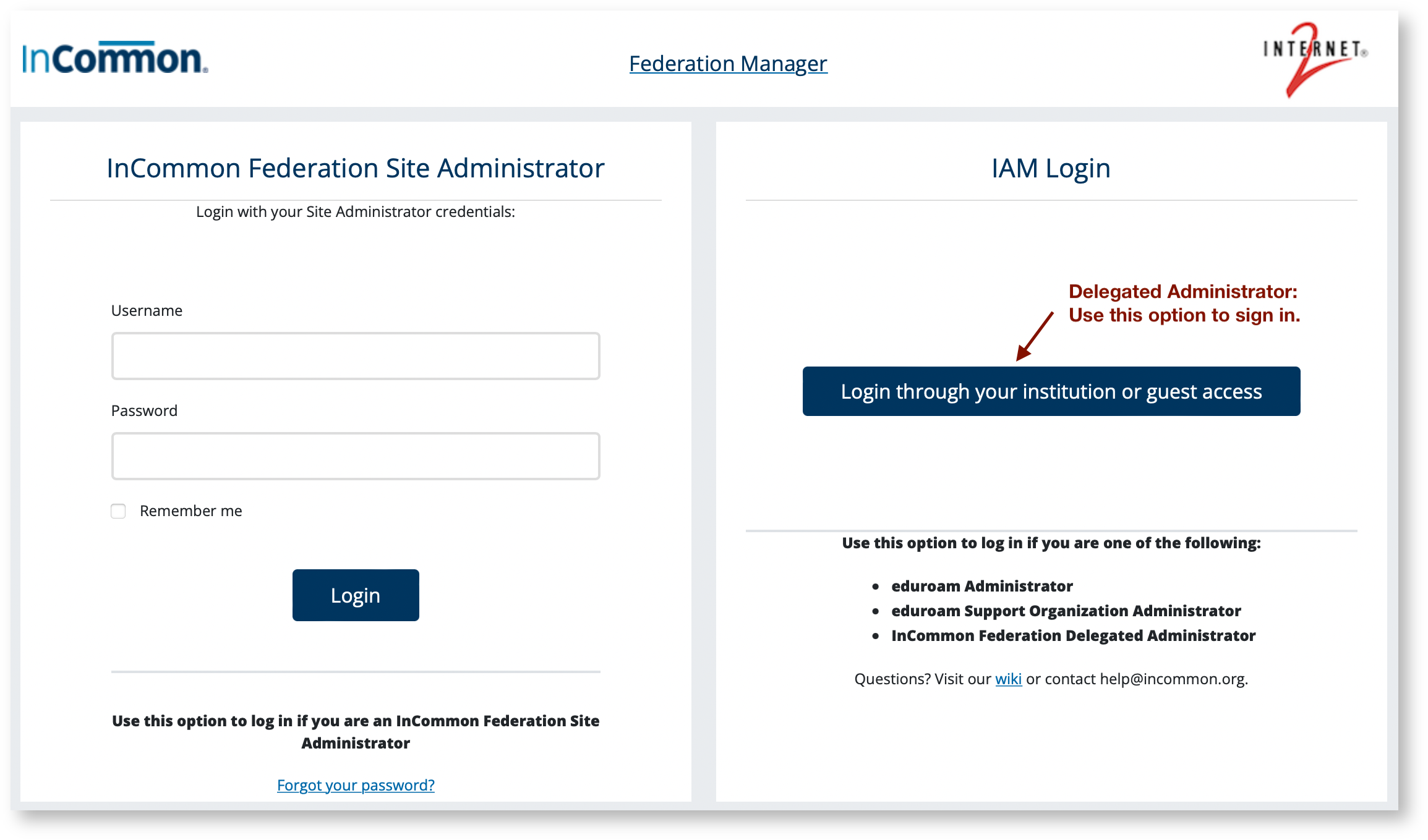
Delegated Administrators sign into Federation Manager using federated single sign-on. To access Federation Manager, choose "Login through your institution or guest access".
If you are signing into Internet2 services, including Federation Manager, for the first time, you will be guided through a one-time registration process. The Internet2 Identity Services Registration Guide contains step-by-step instructions.
Click the link "Add a New Service Provider" to create new SP metadata. Visit the Working with SAML metadata wiki page for tips, recommendations, and requirements regarding the administration of SP metadata.
See Add a service provider.
When you sign in as a Delegated Administrator, you will be presented with a list of all SPs owned by the organization. Those SPs you have been given permission to edit will have an "Edit" link next to their entity ID. Click the link to edit the metadata for that SP. If there is no "Edit" link next to the SP you want to edit, please check in with your Site Administrator.
See Update a service provider.