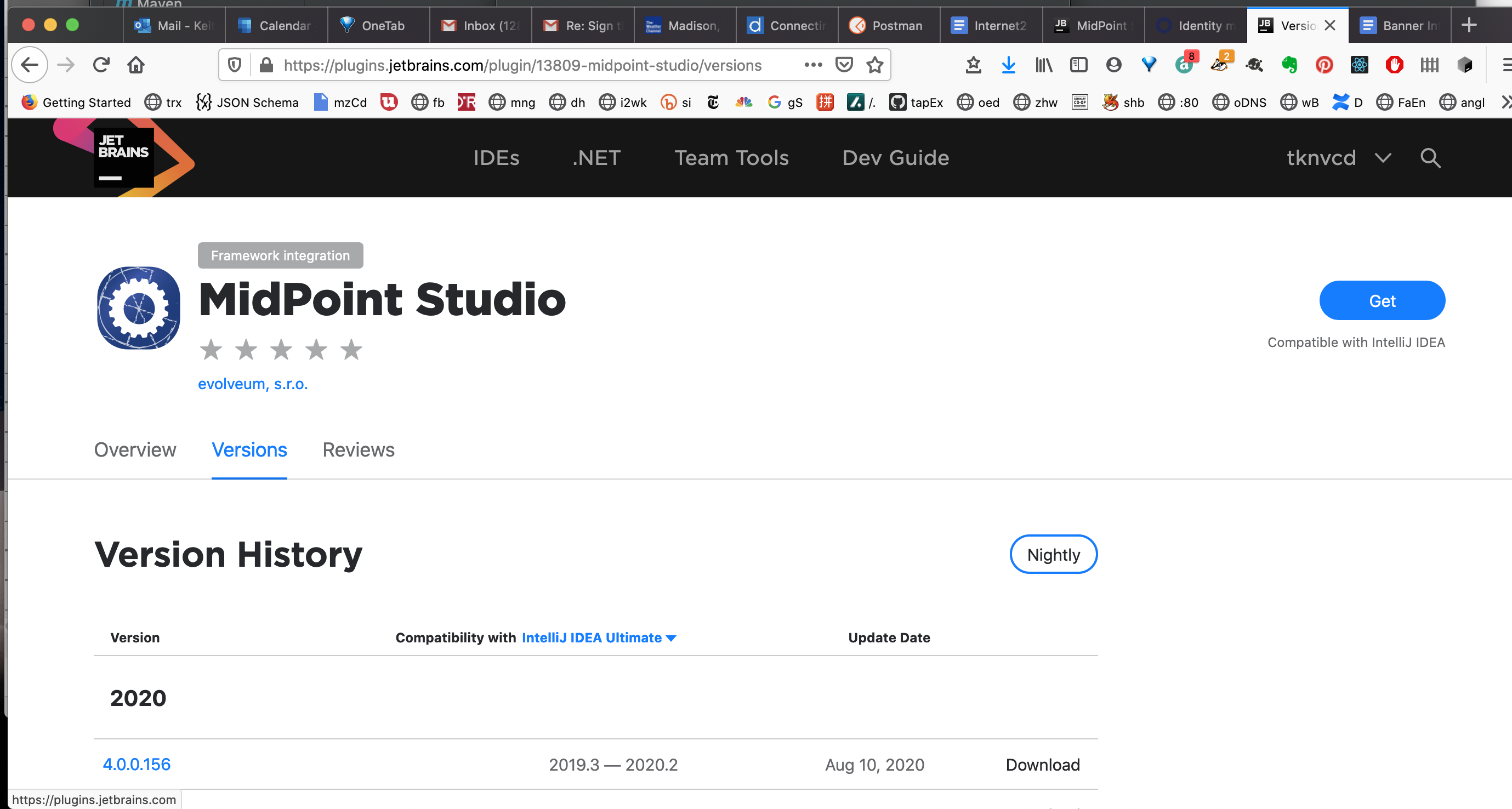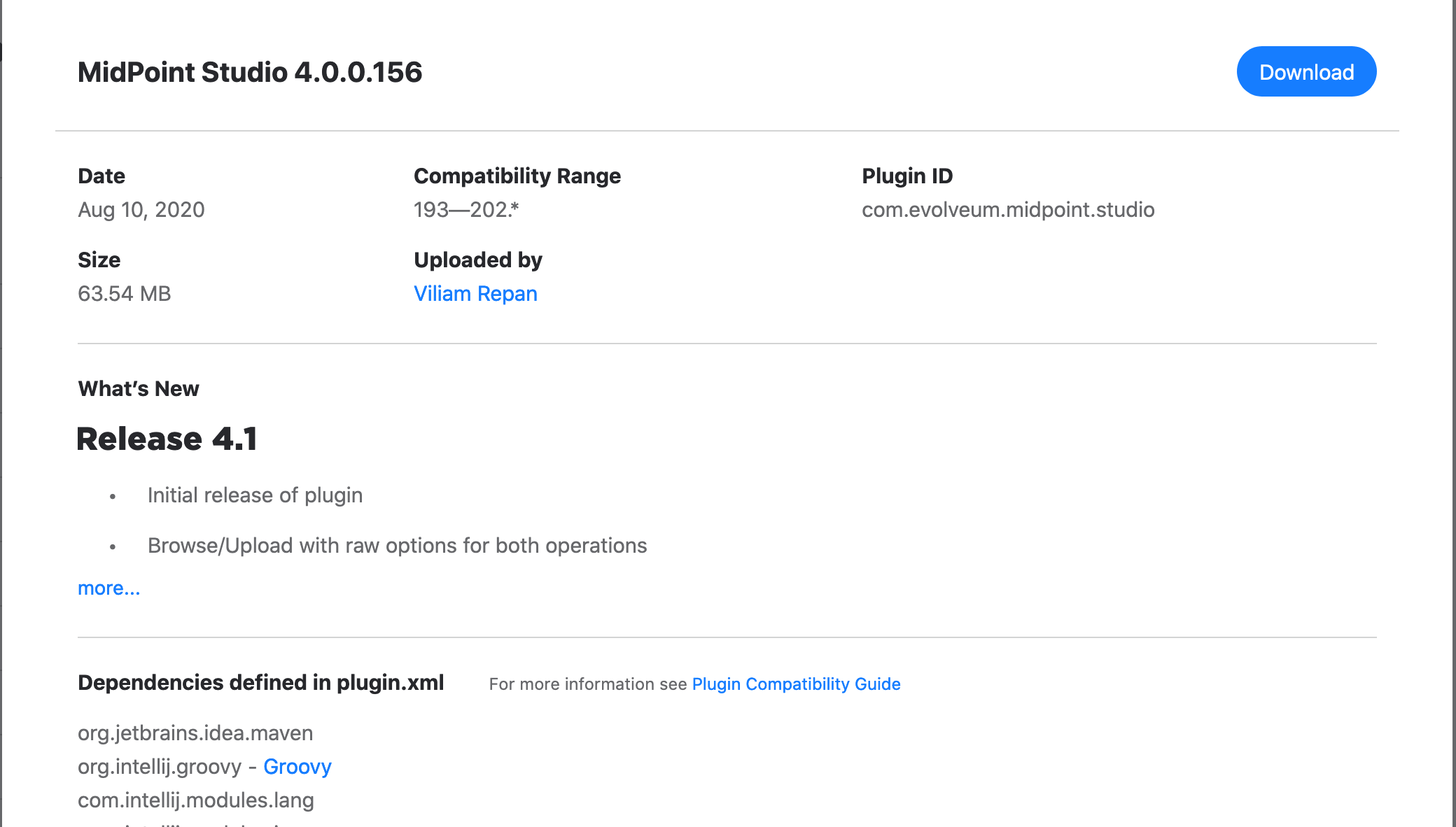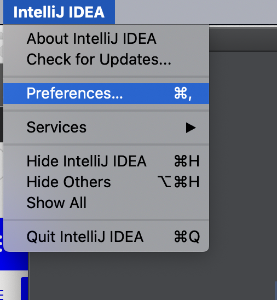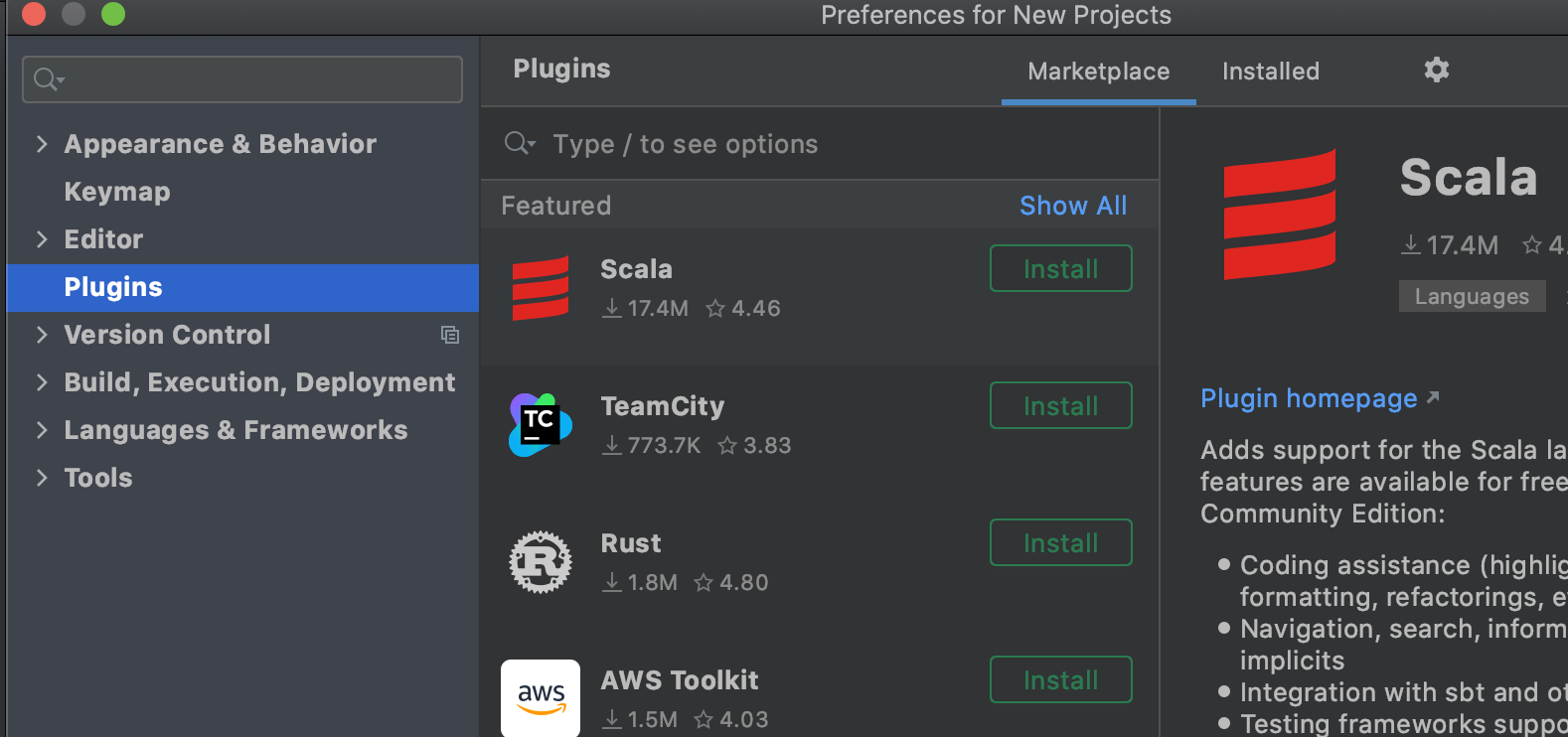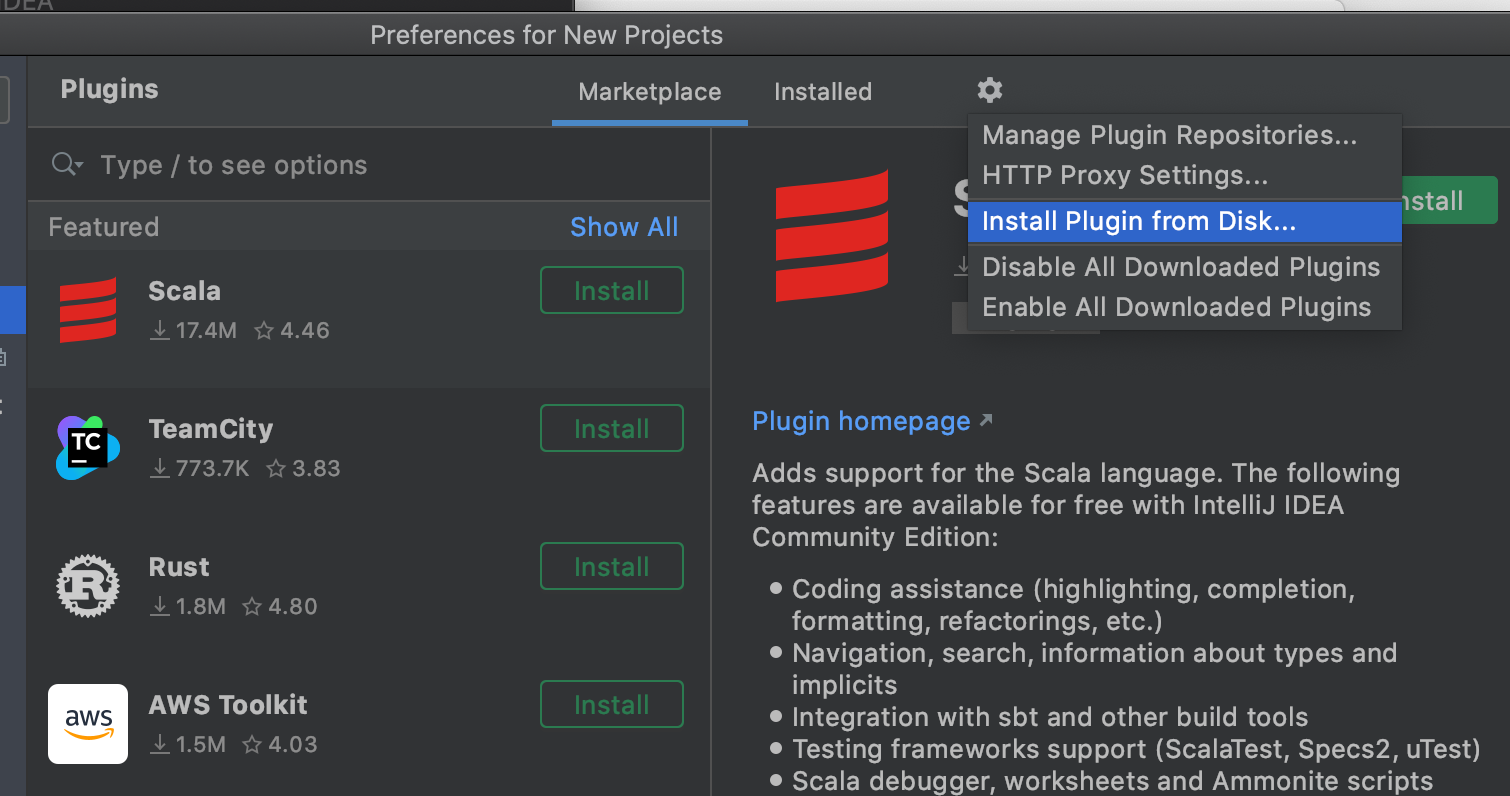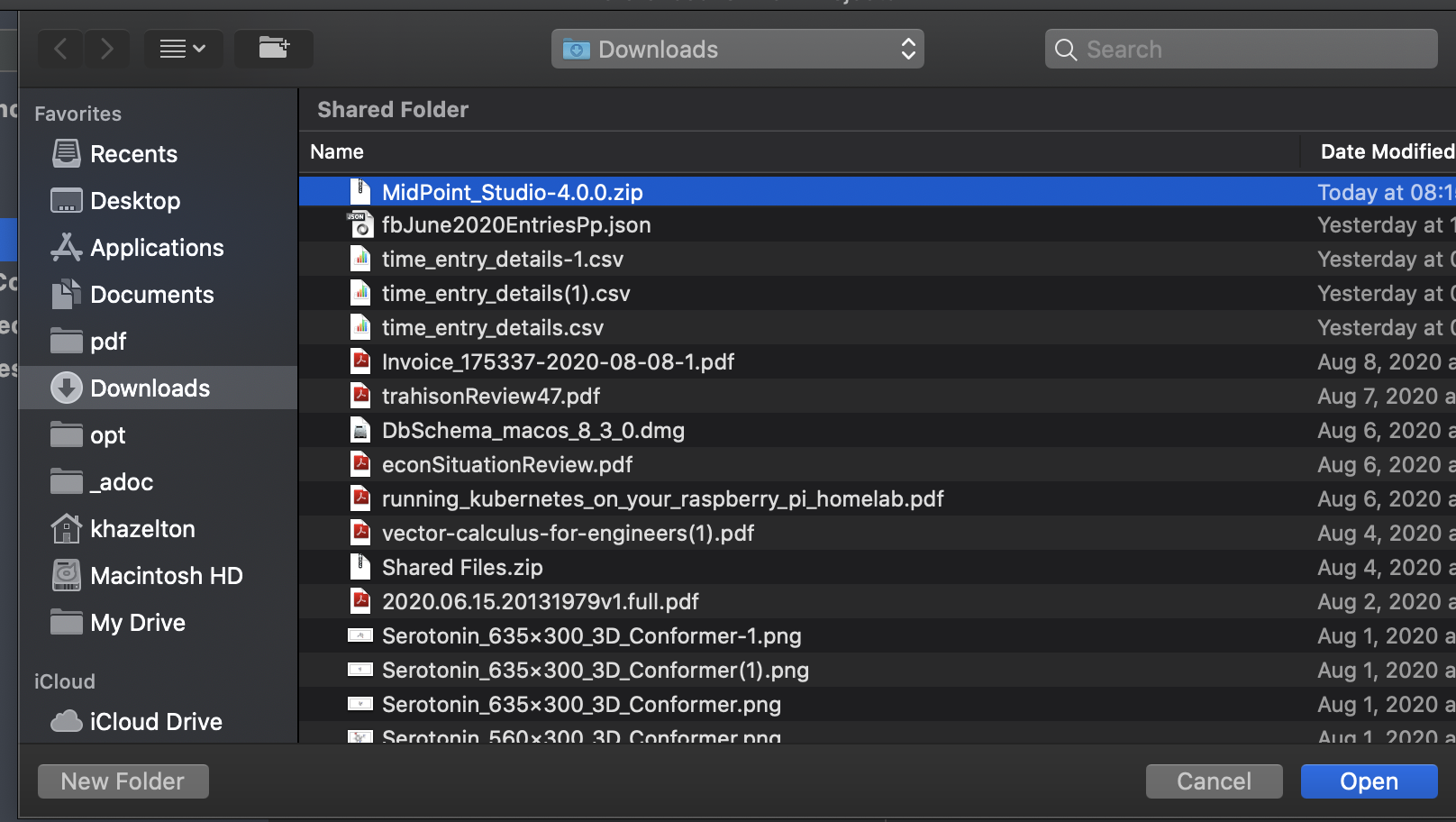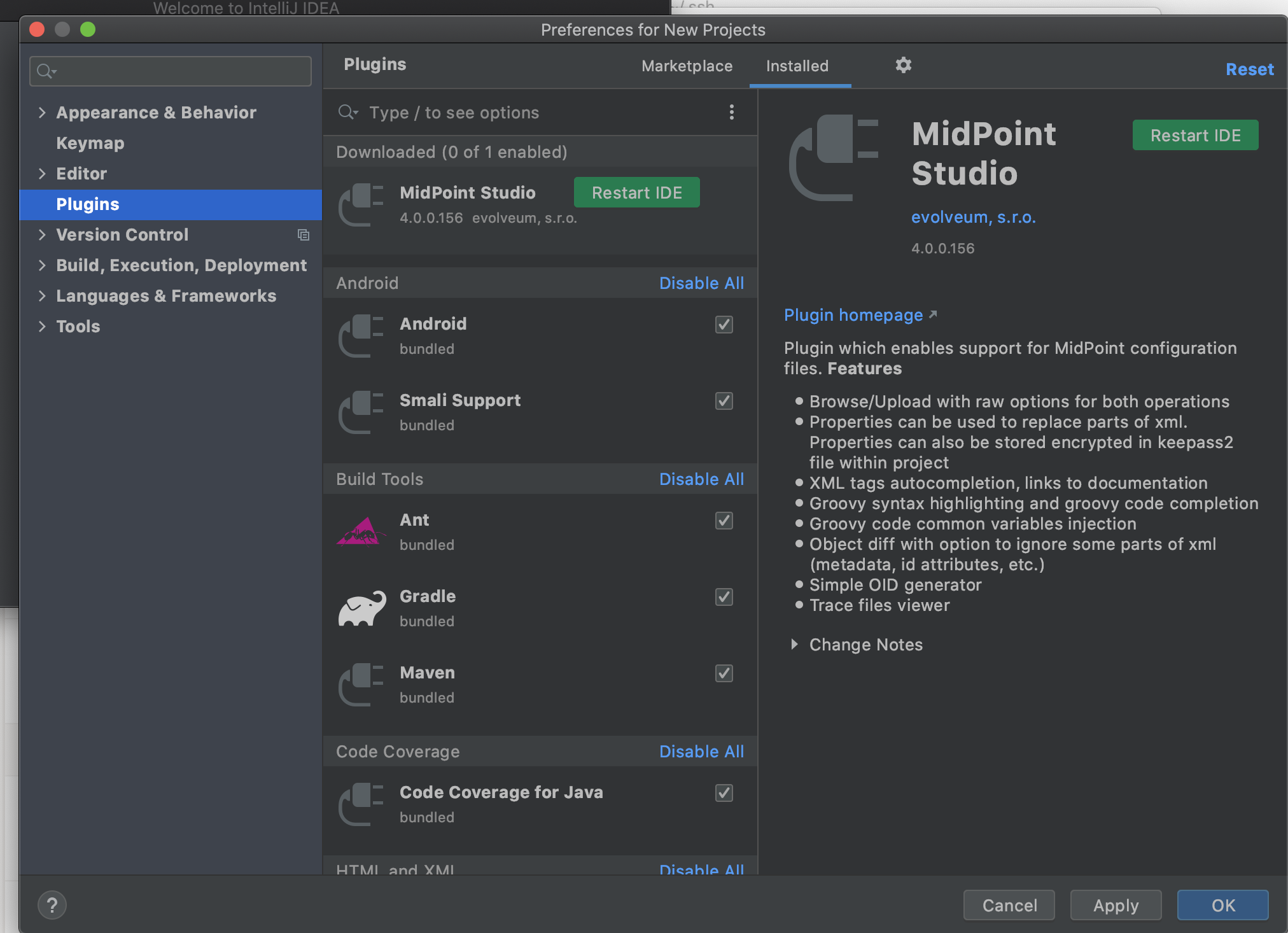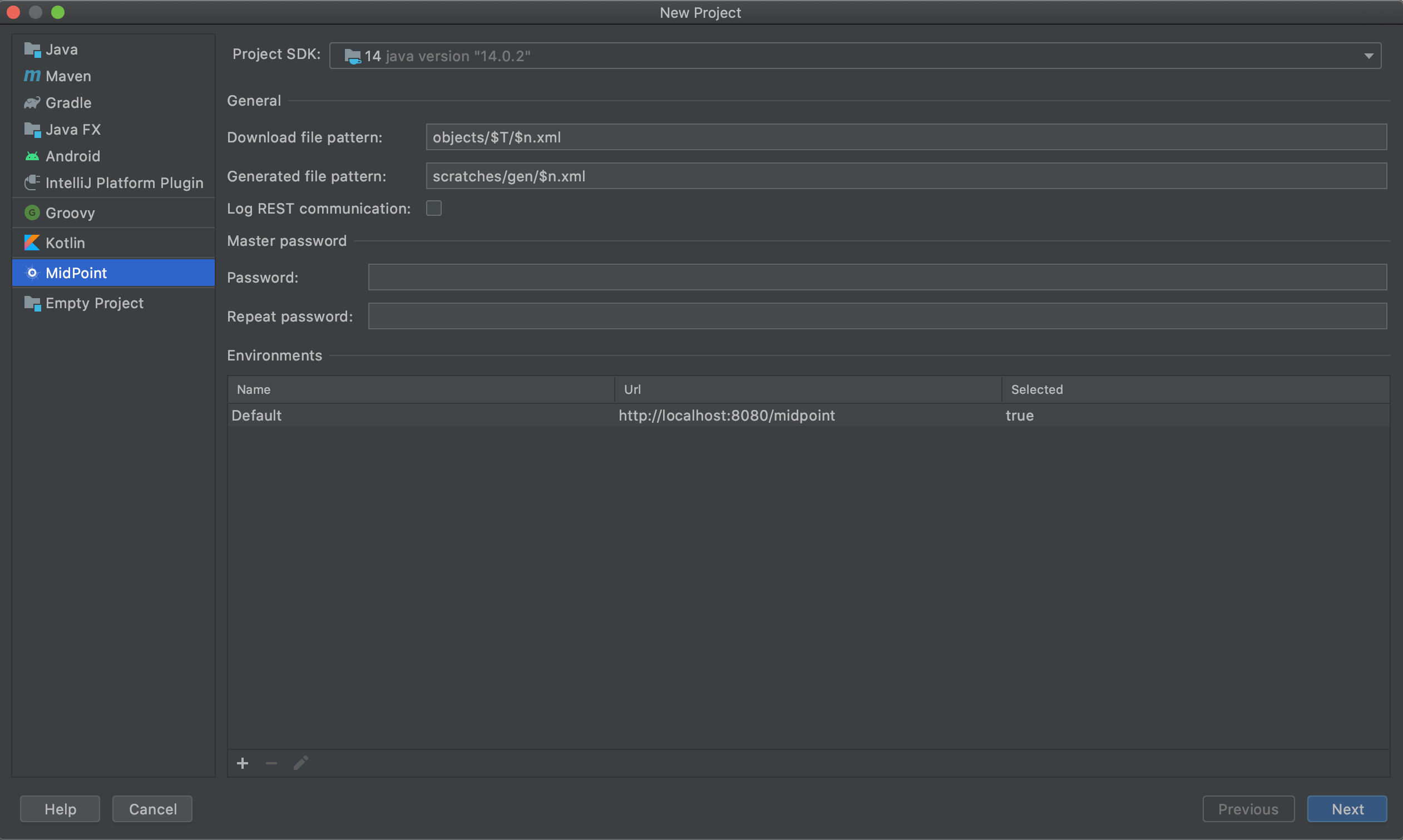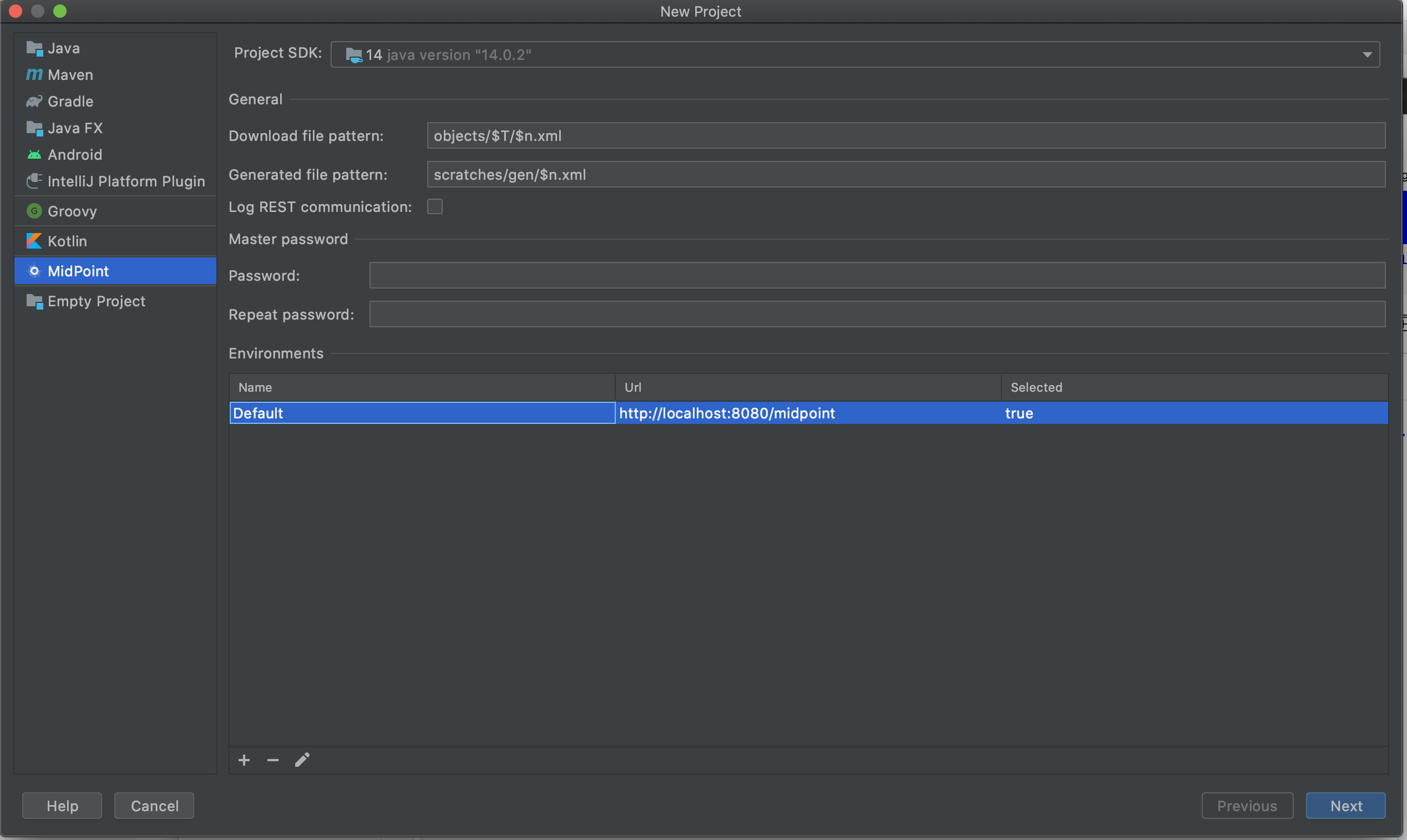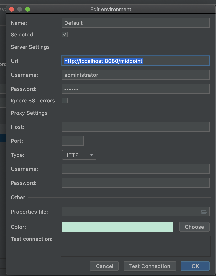Step by step guide on using the IntelliJ midPoint Studio, including how to set up and run a local version of the Grouper / midPoint demo:
$ git clone https://github.internet2.edu/Docker/midPoint_container.git
$ cd midPoint_container/demo/grouper
$ docker-compose up
The initial build will take several minutes.
When "docker ps" confirms all demo containers are healthy, visit the midPoint Admin GUI:
https://localhost:8443/midpoint
administrator, 5ecr3t
Download midPoint Studio Plugin for IntelliJ. The plug-in works with the Community Edition and with IntelliJ Ultimate
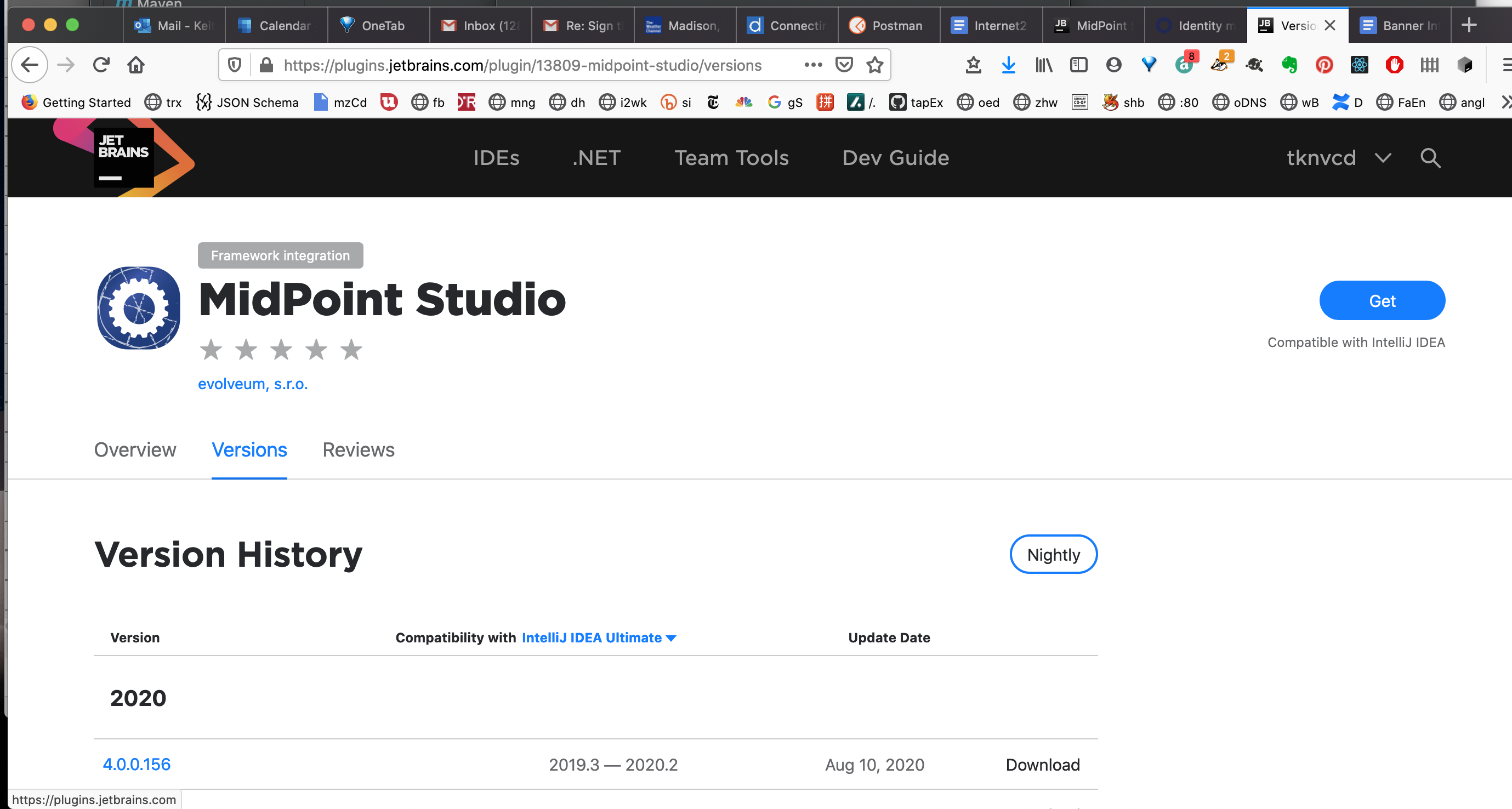
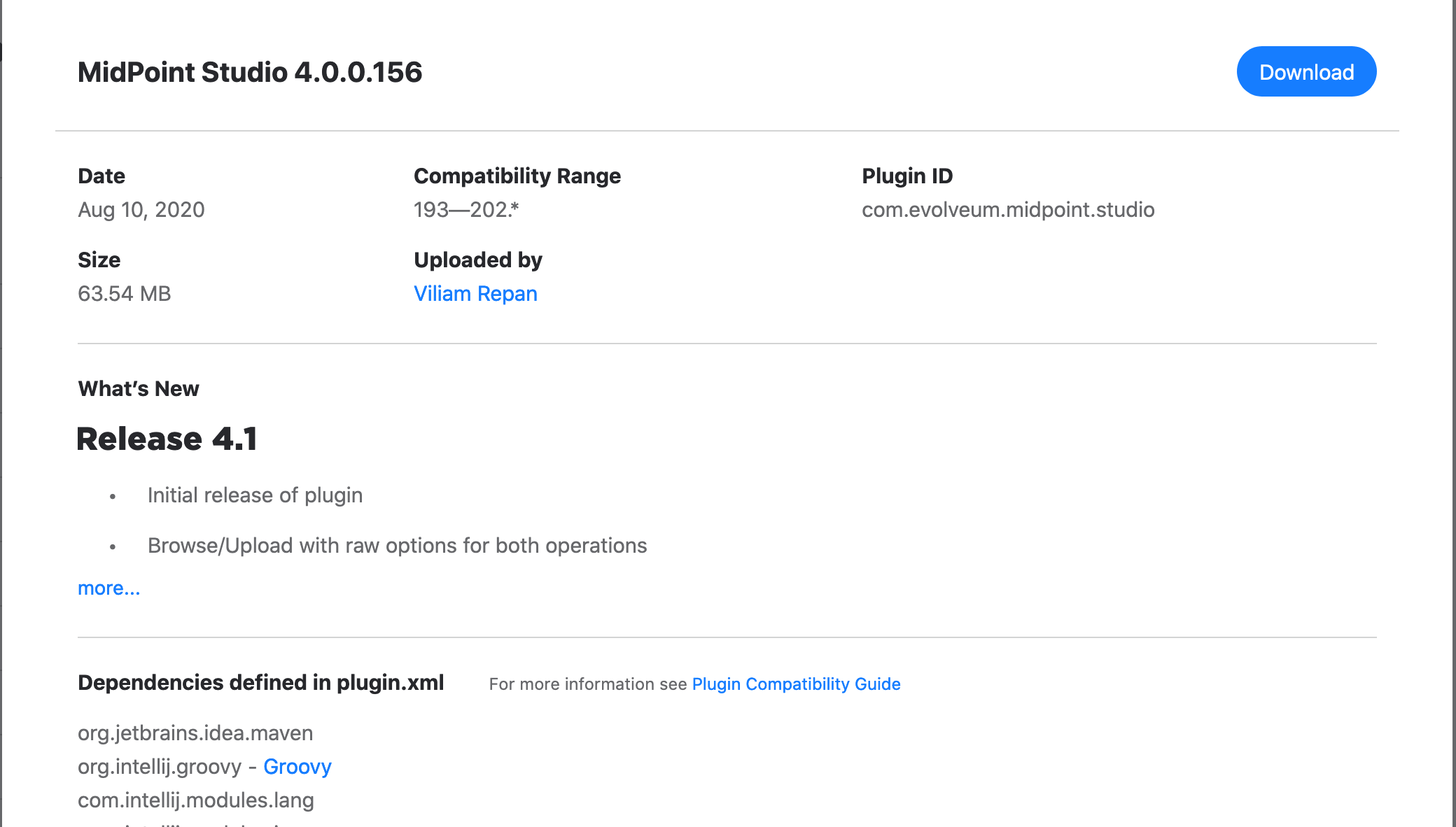
Start IntelliJ.

Install midPoint Studio Plugin for IntelliJ
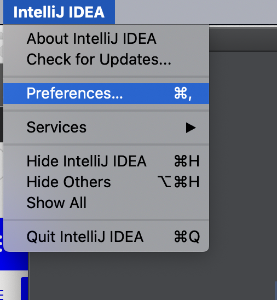
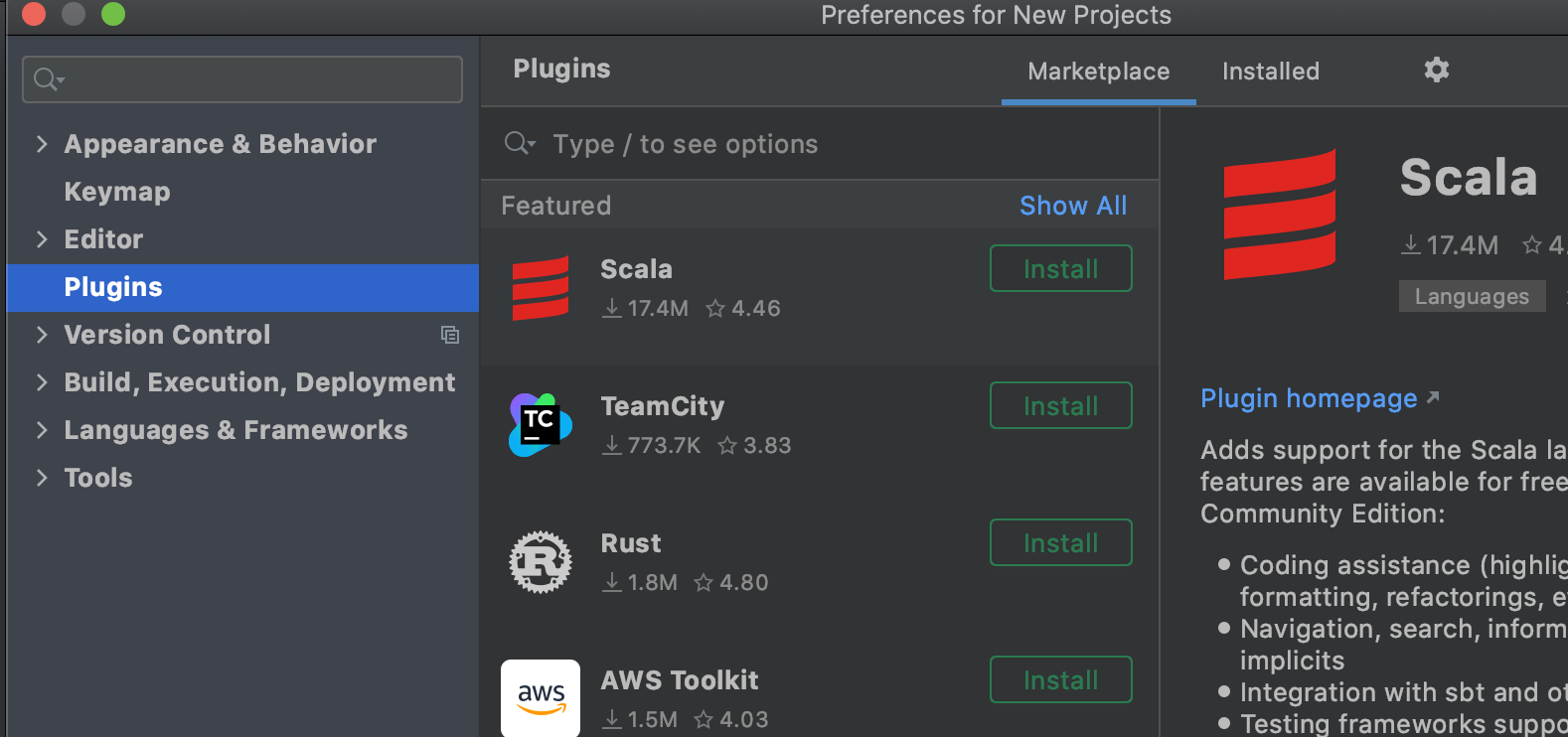
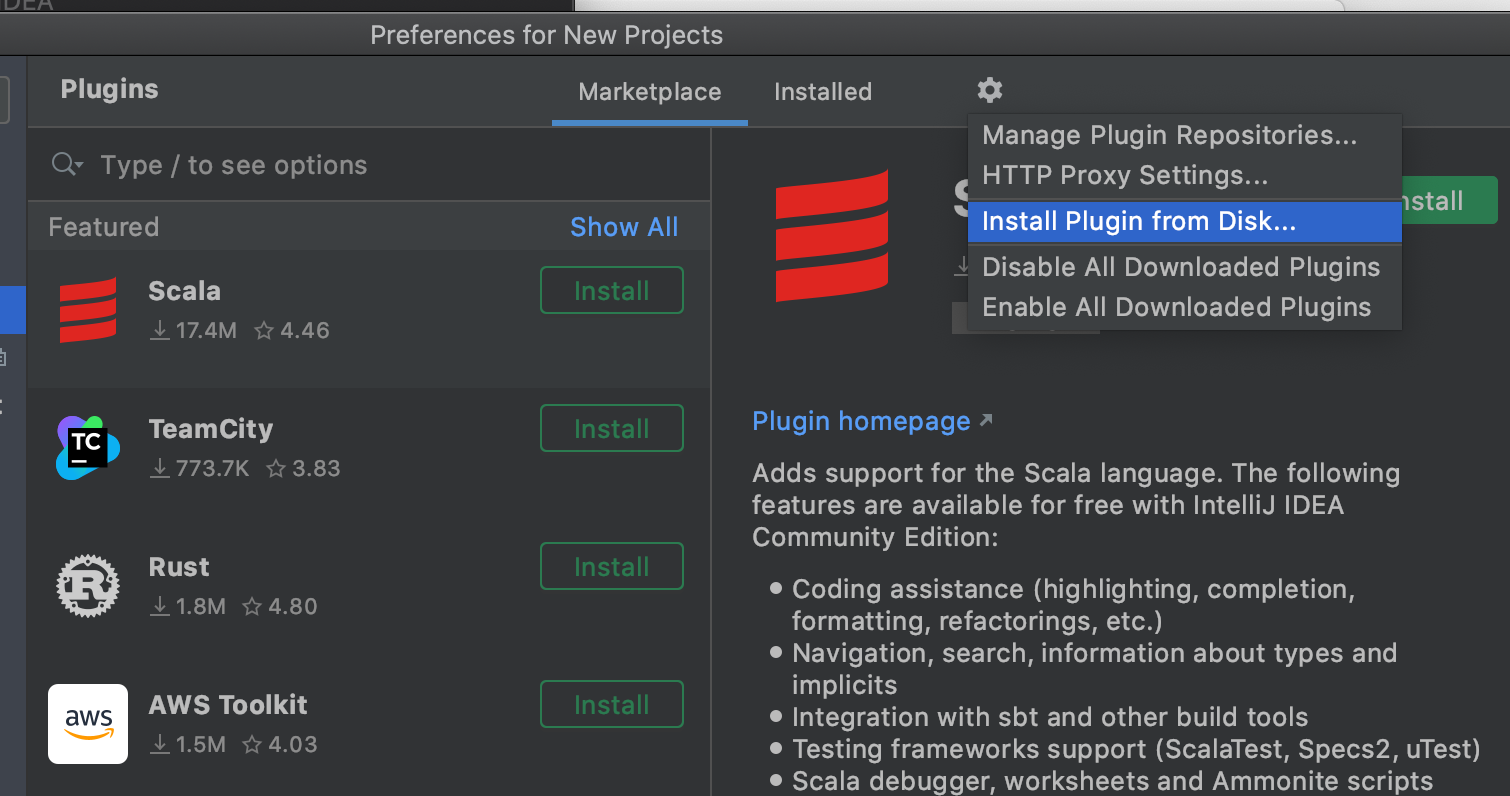
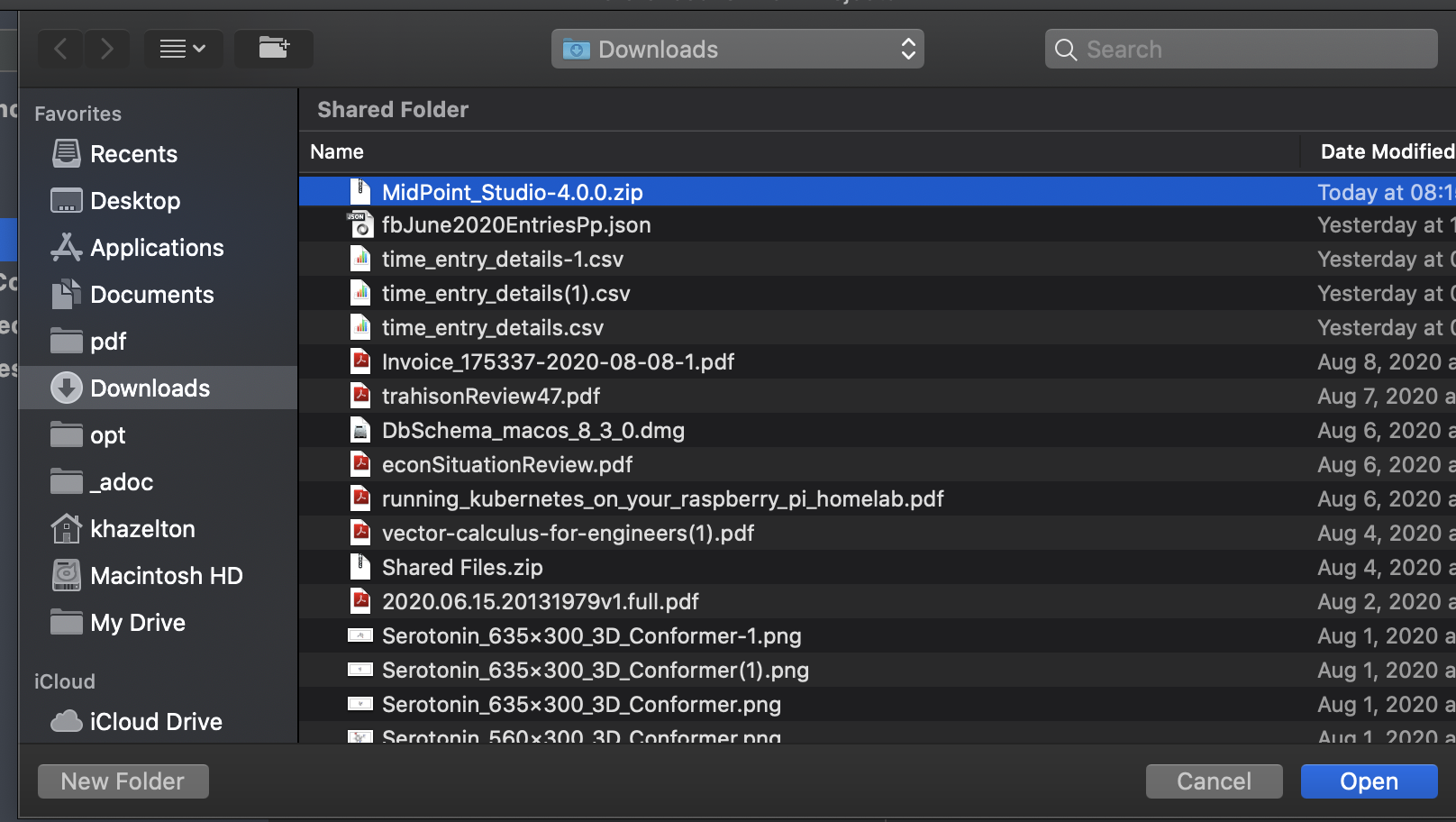
Restart IntelliJ to activate new plug-in
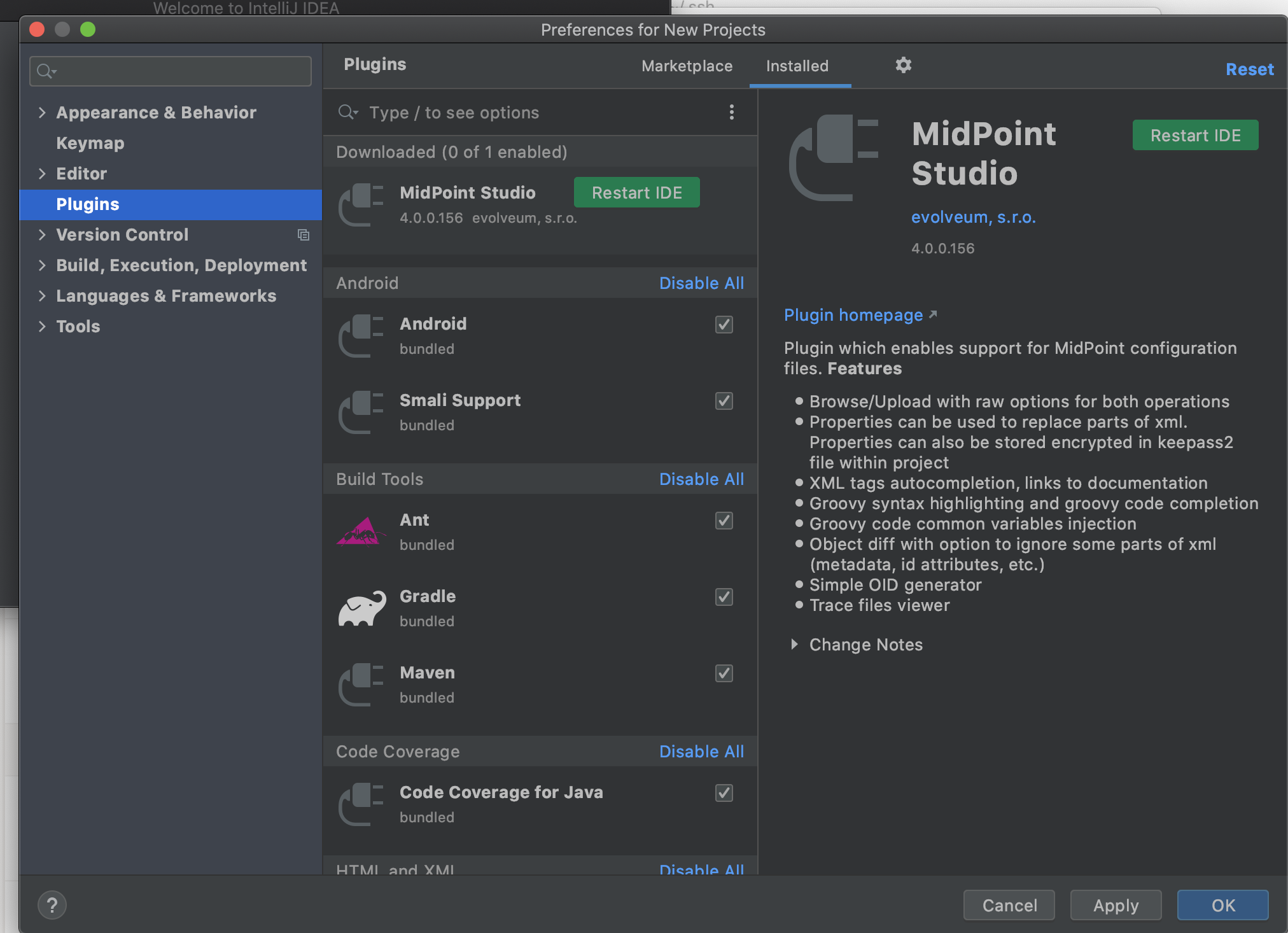
Start a new midPoint Studio project in Intellij

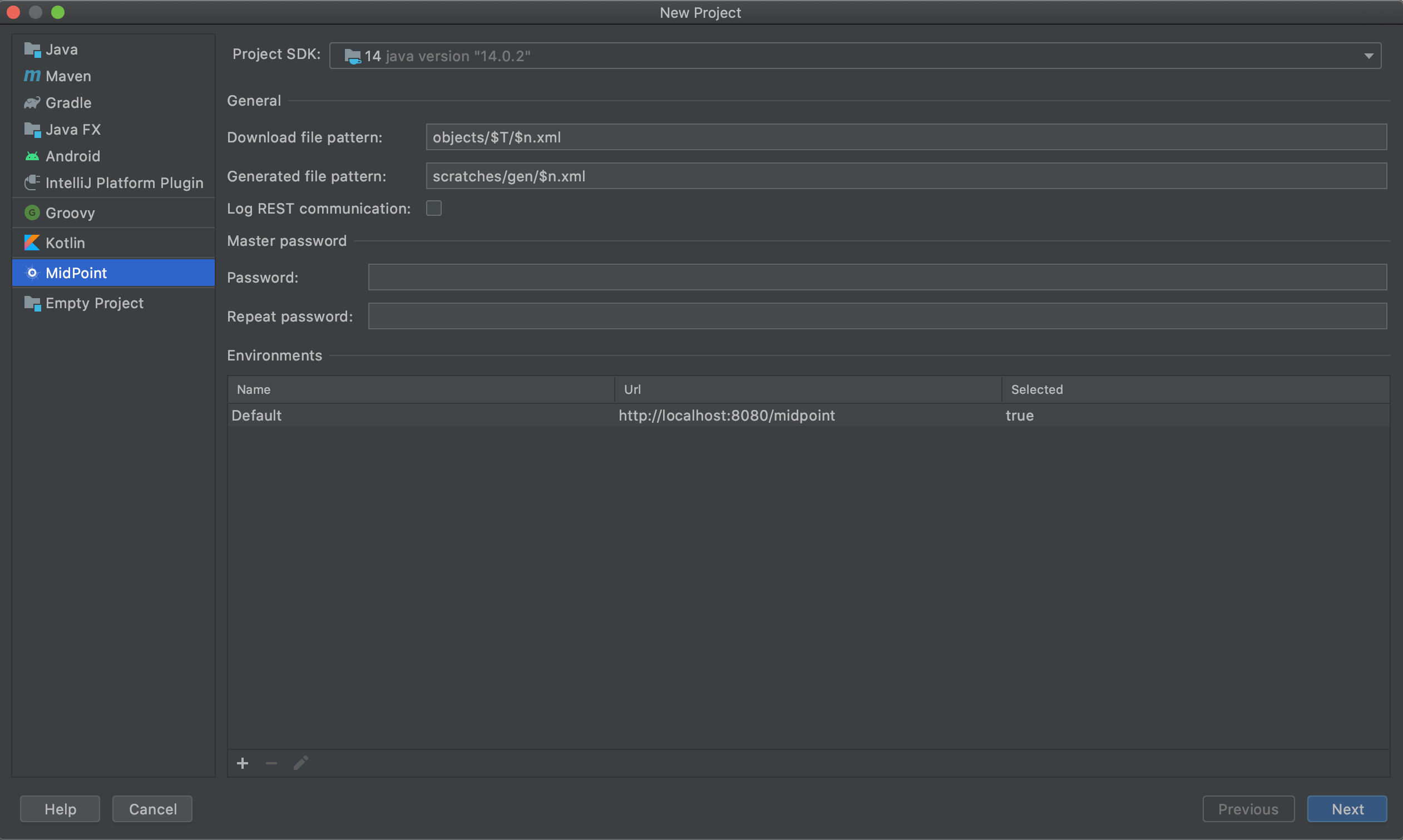
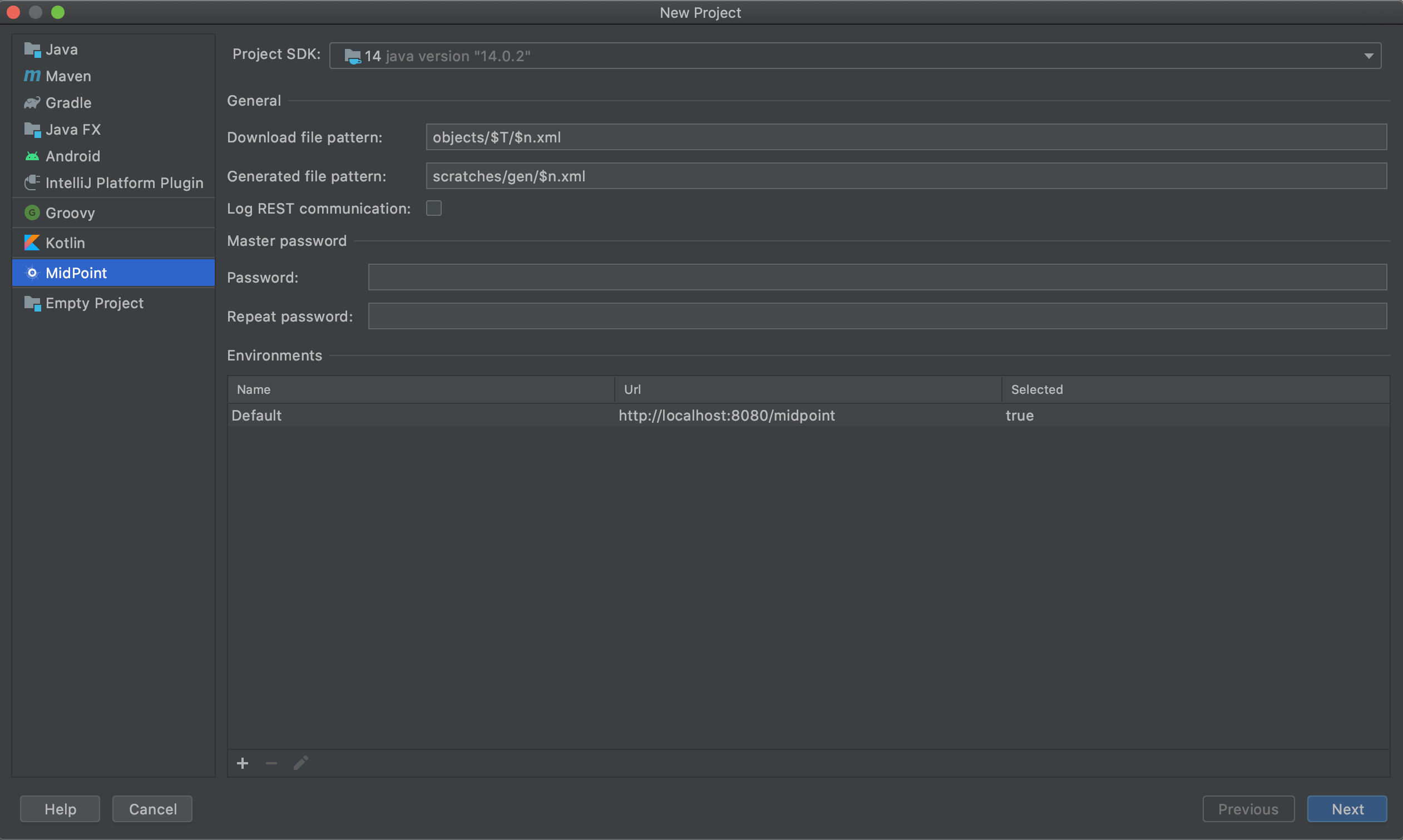
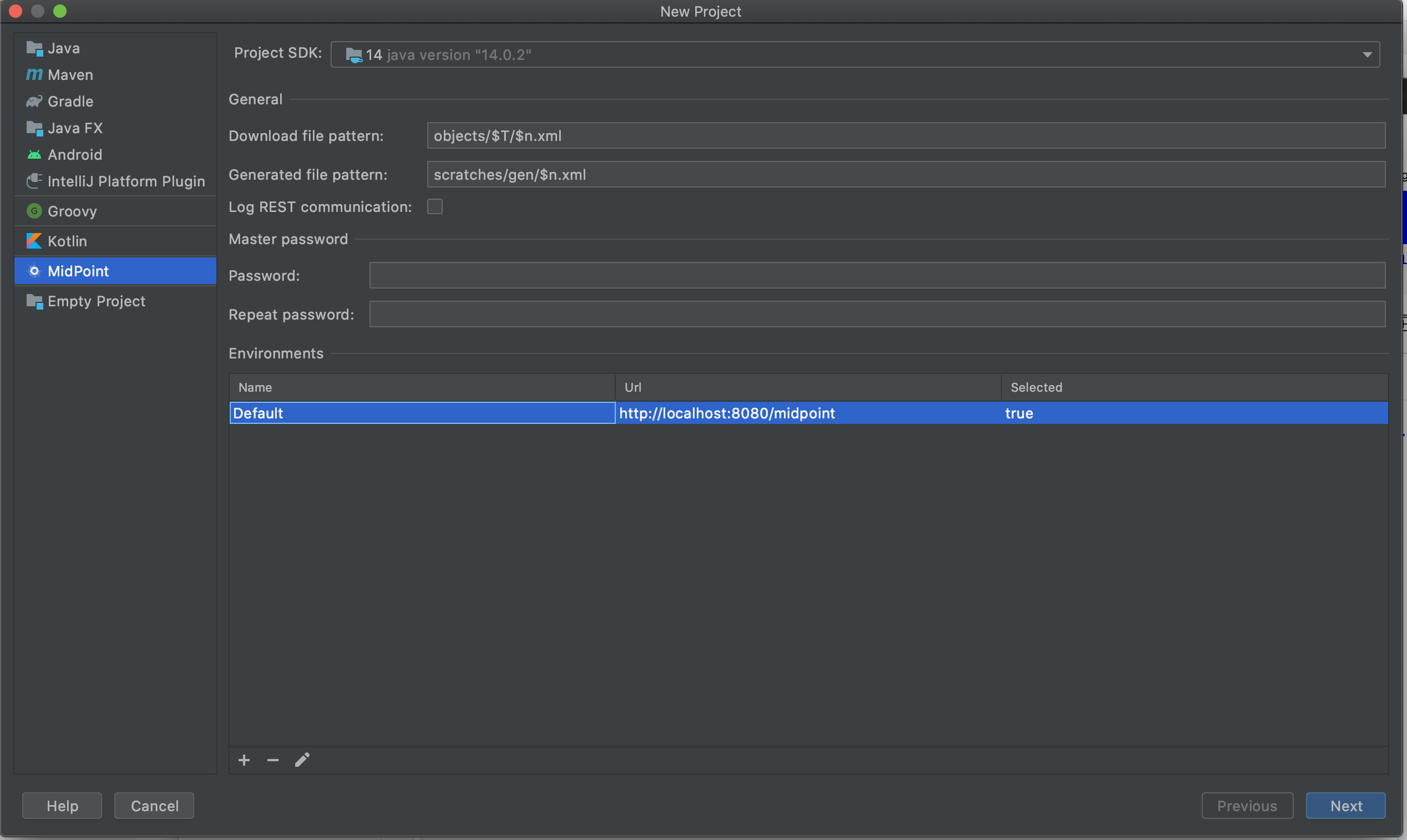
Point default midPoint Server to newly installed Grouper / midPoint Demo instance
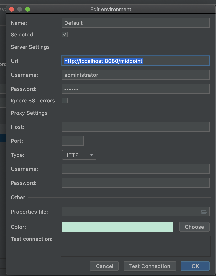
You are now ready to start interacting with the server, editing and uploading resource definitions, organizations, roles and other midPoint objects.