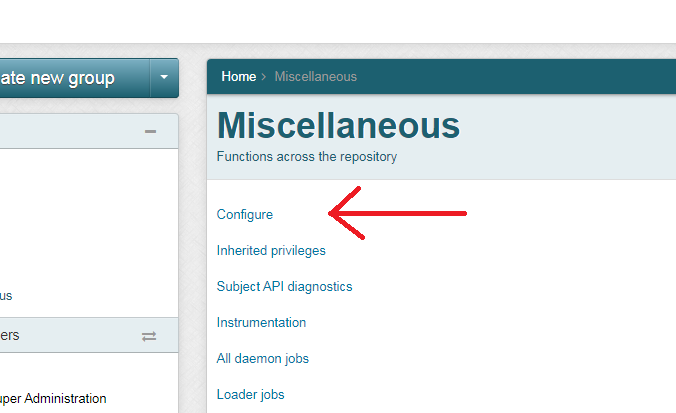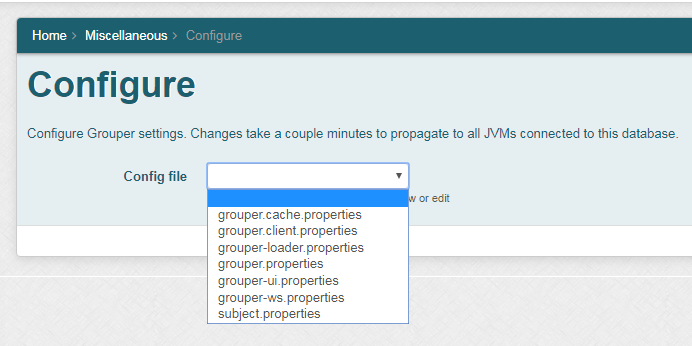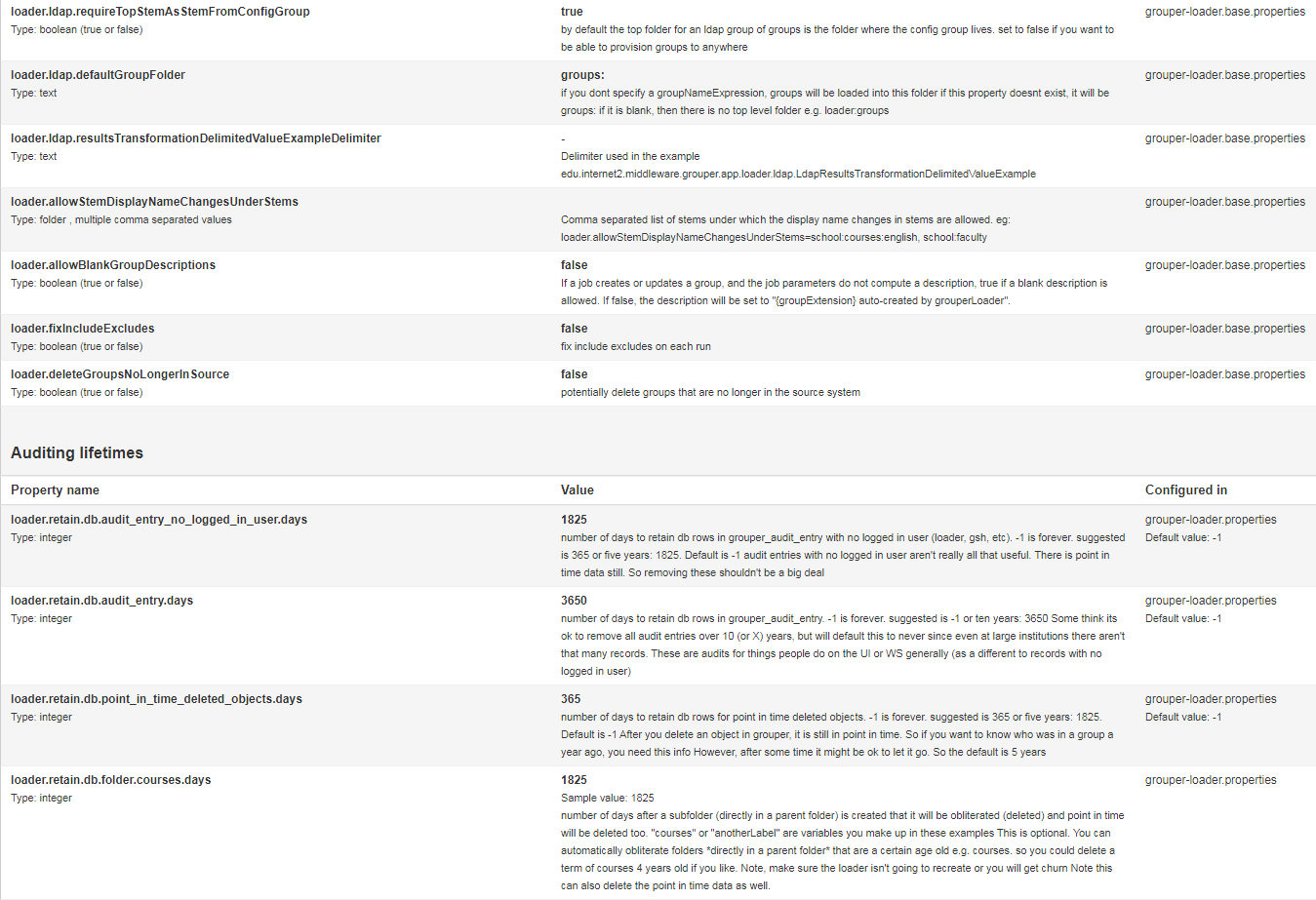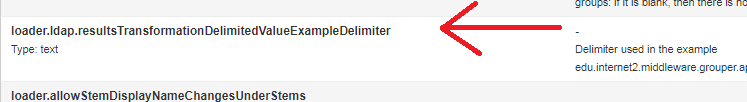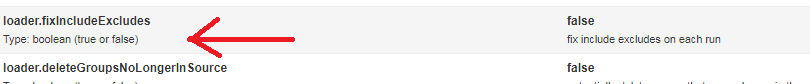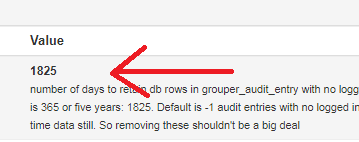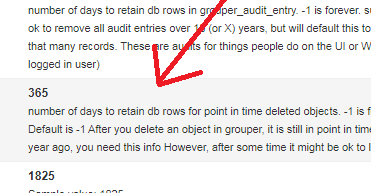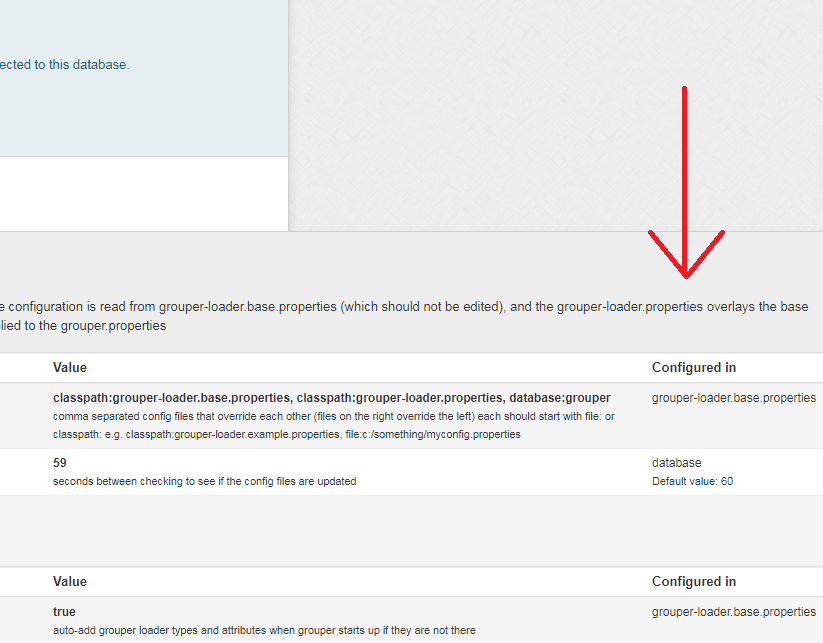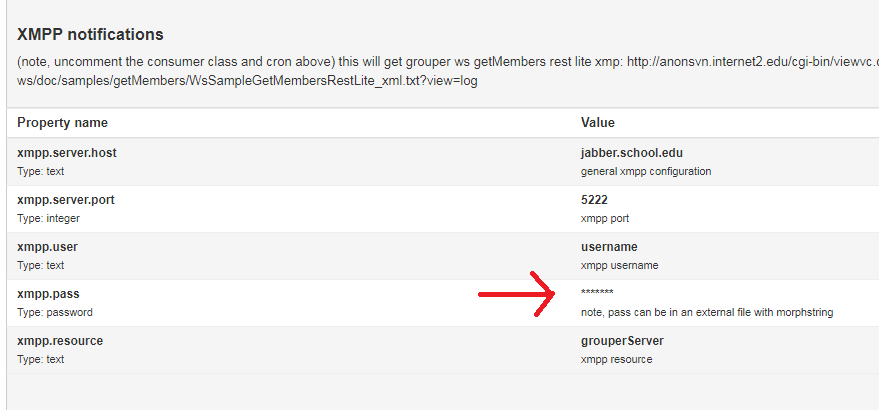You can see configuration in the UI in 2.4.0 patches: grouper_v2_4_0_api_patch_66, grouper_v2_4_0_ui_patch_39, grouper_v2_4_0_ws_patch_7
This shows where configuration comes from and metadata about configuration.
You must be a sysadmin to view/edit
Quick start
Note: this requires all config files to be in the UI. So before importing, make sure the UI (and WS and loader) has a grouper-ws.properties and a grouper-loader.properties and grouper-ui.properties. Note those files can be blank.
configuration in grouper-ui-ng.base.properties
#######################################
## Configuration in ui
#######################################
# allow configuration from ui
# {valueType: "boolean", required: true}
grouperUi.configuration.enabled=true
# allow configuration only from these IP ranges, e.g. 1.2.3.4/32 or 2.3.4.5/24, comma separated, leave blank if available from everywhere
# {valueType: "string", multiple: true}
grouperUi.configurationEditor.sourceIpAddresses = 127.0.0.1/32
# if the source IP is set by apache or proxy or whatever
# {valueType: "string", sampleValue: "X-FORWARDED-FOR"}
grouperUi.reverseProxyForwardedForHeader =
GSH example:
new edu.internet2.middleware.grouper.cfg.dbConfig.GrouperDbConfig().configFileName("grouper-ui.properties").propertyName("grouperUi.configurationEditor.sourceIpAddresses").value("1.2.3.4/32").store();
You can:
Disable UI configuration
Open up the source IP address to let a non localhost IP address
- List a reverse proxy header where IP address is retrieve from in the incoming HTTP request, e.g. X-FORWARDED-FOR
Note: you can set this in the database via GSH. See the GrouperShell wiki for more info
Debug source IP address configuration in log4j.properties
log4j.logger.edu.internet2.middleware.grouper.grouperUi.serviceLogic.UiV2Configure = DEBUG
Viewing configuration
Features
Property name from property file
Type of value
Current processed (if script) value:
Documentation of configuration property
Where the configuration is set (which config file or in database). Also note the default value set in the "base" config file, or configuration metadata
Mask passwords unless it is a password file, then list the file location
Changes in config file location
The grouper-ui.base.properties and grouper-ws.base.properties have been moved to the API from the UI and WS. The new names are grouper-ui-ng.base.properties, and grouper-ws-ng.base.properties.
TODO
If another file overrides the database, and the property is in that file, give message to user that their edit wont matter