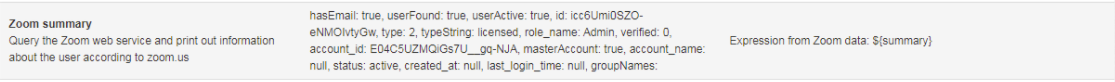You can use the zoom query type to get user information into variables. You can get the summary:
{
"variableToAssign":"cu_zoomSummary",
"userQueryType":"zoom",
"variableType":"string",
"configId":"pennZoomProd",
"script":"${summary}",
"variableToAssignOnError":"cu_zoomSummaryError",
"label":"${textContainer.text['penn_zoom_cu_zoomSummary']}",
"errorLabel":"${textContainer.text['penn_zoom_cu_zoomSummaryError']}",
"order":300
}
Results in:
Then you can use those variables:
{
"variableToAssign":"cu_zoomHasActiveAccount",
"userQueryType":"zoom",
"variableType":"boolean",
"configId":"pennZoomProd",
"script":"${hasEmail && userFound && userActive && 'licensed' == typeString}",
"label":"${textContainer.text['penn_zoom_cu_zoomHasActiveAccount']}",
"errorLabel":"${textContainer.text['penn_zoom_cu_zoomHasActiveAccountError']}",
"order":38,
"variableToAssignOnError":"cu_zoomHasActiveAccountError"
}